價格:免費
更新日期:2014-02-14
檔案大小:776.8 KB
目前版本:1.4.4
版本需求:OS X 10.6 或以上版本,64 位元處理器
支援語言:英語
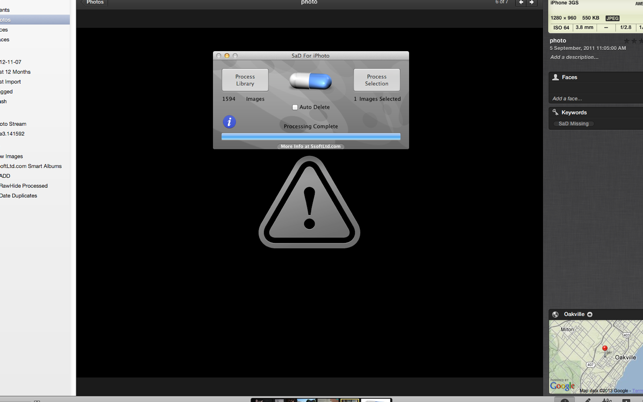
SaD For iPhoto addresses one of the biggest problems iPhoto users encounter with their libraries: missing image files that are still being tracked by iPhoto. SaD will search and tag these images with the option of removing them from your iPhoto library.
SaD also includes a Zombie Recovery mode. A Zombie is an image file that exists in your library, but is no longer being tracked or displayed in iPhoto. In recovery mode these image files are identified and re-added to the iPhoto database.
A Search and Destroy Mission
iPhoto wants to be the only manager of your library images. However sometimes bad things happen to good people and a library image is deleted without iPhoto being aware of the operation. This will lead to problems down the road.
Symtoms
√ iPhoto pop-up dialogs prompting you to locate the image file
√ triangle with exclamation icon when trying to view the image.
√ Broken Albums, Books, and slideshows.
The Remedy
Within iPhoto select the images you want to have SaD scan. SaD will check these images to make sure they are still accessible. If it finds any that are not, they will be tagged with a keyword (or optionally moved to the trash folder). Once complete, you will use iPhoto's search capabilities to find these tagged images and delete them manually.

Causes
How did iPhoto loose track of these images in the first place? There are too many ways to enumerate, but in general:
√ You may have used some file cleaning tool that automatically searches your filesystem to remove duplicates**. If the tool was not specifically designed for iPhoto, then there is no way for iPhoto to know what happened.
√ You were somehow misguided into opening up the iPhoto library package in finder, or terminal, and deleted image files manually.
√ You have externally referenced files in your iPhoto library and the image files were deleted or moved.
Zombies
Sometimes emptying iPhoto's trash fails to properly remove the image files from its library. These images are still there, but iPhoto can no longer track or view them. They have become Zombies. Over time, these Zombies can consume a large amount of disk space which is indeed wasted space.
There is no clear reason why iPhoto leaves these Zombies behind. There may also be other causes similar to the causes enumerated above for missing files.
SaD in Zombie Recovery Mode will detect these Zombies and force iPhoto to see them again. These images are placed in the "SaD Zombies" album. You can then review the Zombies and determine which you no longer need, and those which are essential to keep.
Zombie detection requires a full library scan and is not performed when processing a selection of images.

SaD For iPhoto REQUIRES iPhoto '11 (Version 9.0 or greater).
Our duplicate detection tool ADD For iPhoto uses only iPhoto APIs to do its job and is the safest way available to remove duplicates from your library.
